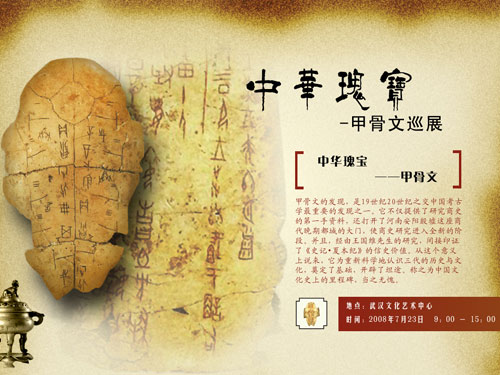展示
代码
CSS代码:
.box {
width: 500px;
height: 400px;
margin-left: auto;
margin-right: auto;
position: relative;
overflow: hidden;
}
.list, .index {
position: absolute;
}
.index {
right: 0px;
bottom: 0px;
}
.index i {
display: inline-block;
width: 12px;
height: 12px;
margin-right: 5px;
border-radius: 12px;
background-color: #666;
background-color: rgba(0,0,0,.6);
}
.index .on {
background-color: #cd0000;
background-color: rgba(255,0,0,.75);
}
HTML代码:
<div id="box" class="box">
<a href="/" class="list slide out"><img src="//image.zhangxinxu.com/image/study/p/s500/ps1.jpg" /></a>
<a href="/" class="list slide out"><img src="//image.zhangxinxu.com/image/study/p/s500/ps2.jpg" /></a>
<a href="/" class="list slide out"><img src="//image.zhangxinxu.com/image/study/p/s500/ps3.jpg" /></a>
<a href="/" class="list slide out"><img src="//image.zhangxinxu.com/image/study/p/s500/ps4.jpg" /></a>
<div id="index" class="index"></div>
</div>
JS代码:
var eleIndex = $("#index"), eleList = $("#box .list");
var funIndex = function() {
var htmlIndex = '';
eleList.each(function() {
if ($(this).hasClass("out")) {
htmlIndex += '<i></i>';
} else {
htmlIndex += '<i class="on"></i>';
}
});
eleIndex.html(htmlIndex);
};
var indexElement = -1, eleSlideIn = null;
$("#box").bind("click", function() {
indexElement++;
if (indexElement >= eleList.length) {
indexElement = 0;
}
eleSlideIn && eleSlideIn.removeClass("in").addClass("out");
eleSlideIn = $(eleList.get(indexElement)).removeClass("out").addClass("in");
funIndex();
return false;
}).trigger("click");