JS实现图片相似度判断实例页面
回到相关文章 »效果:
相近图片
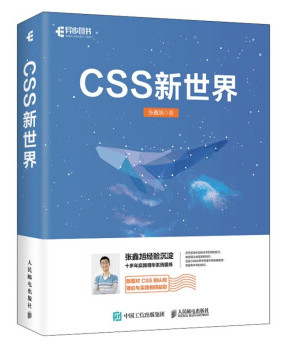
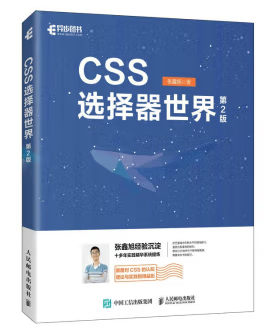
相似度是?
差异明显图片
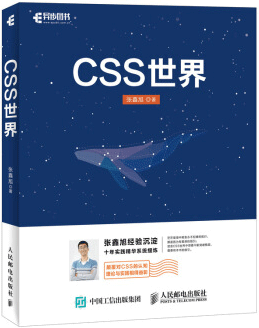

相似度是?
自己本地选图
相似度是:
代码:
HTML代码:
<section>
<h4>相近图片</h4>
<div class="flex">
<figure>
<img src="./book1.jpg" />
</figure>
<figure>
<img src="./book2.jpg" />
</figure>
</div>
<p>相似度是?<button>计算</button></p>
</section>
<section>
<h4>差异明显图片</h4>
<div class="flex">
<figure>
<img src="./book1.png" />
</figure>
<figure>
<img src="./me.jpg" />
</figure>
</div>
<p>相似度是?<button>计算</button></p>
</section>
<section>
<h4>自己本地选图</h4>
<div class="flex">
<figure>
<input type="file" accept="image/*">
</figure>
<figure>
<input type="file" accept="image/*">
</figure>
</div>
<p>相似度是:<output>?</output></p>
</section>
JS代码:
// 图片转imageData需要的canvas
// 为了节省开销,就在外面定义,只用这一个玩耍了
const canvas = document.createElement('canvas');
const ctx = canvas.getContext('2d', {
willReadFrequently: true
});
// image 转 imagedata的方法
const image2data = (img, flag) => {
const { width, height } = canvas;
ctx.clearRect(0, 0, width, height);
ctx.drawImage(img, 0, 0, width, height);
return ctx.getImageData(0, 0, width, height);
};
// 点击按钮计算相似度
const buttons = document.querySelectorAll('button');
buttons.forEach(button => {
const images = button.closest('section').querySelectorAll('img');
button.onclick = function () {
// canvas的尺寸,越小性能越好
canvas.width = 128;
canvas.height = 157;
const { mssim, performance } = ssim.ssim(image2data(images[0]), image2data(images[1]));
// 显示对比结果
const span = document.createElement('span');
span.innerHTML = `  相似度: ${mssim} (${performance}ms)`;
this.after(span);
this.disabled = true;
};
});
// 选择文件对比相似度
const inputs = document.querySelectorAll('[type="file"]');
const inputImgs = [];
const compareImg = () => {
// 开始转imageData并对比相似度
if (inputImgs.length === 2) {
// 首先是尺寸,按照面积小的那个算
let { width, height } = inputImgs[0];
// 如果面积大了,算第2个图
if (width * height > inputImgs[1].width * inputImgs[0].height) {
width = inputImgs[1].width;
height = inputImgs[1].height;
}
canvas.width = width;
canvas.height = height;
const { mssim, performance } = ssim.ssim(image2data(inputImgs[0]), image2data(inputImgs[1]));
// 显示对比结果
const output = inputImgs[0].closest('section').querySelector('output');
output.textContent = `${mssim} (${performance}ms)`;
}
}
inputs.forEach((input, index) => {
input.onchange = function (event) {
const file = event.target.files[0];
// 图片元素
const img = input.nextElementSibling || new Image();
img.onload = function () {
inputImgs[index] = img;
compareImg();
};
// 文件转base64地址给图片用
const reader = new FileReader();
reader.addEventListener('load', () => {
img.src = reader.result;
// 图片插入到页面中
if (!img.isConnected) {
input.after(img);
}
}, false);
reader.readAsDataURL(file);
}
});
